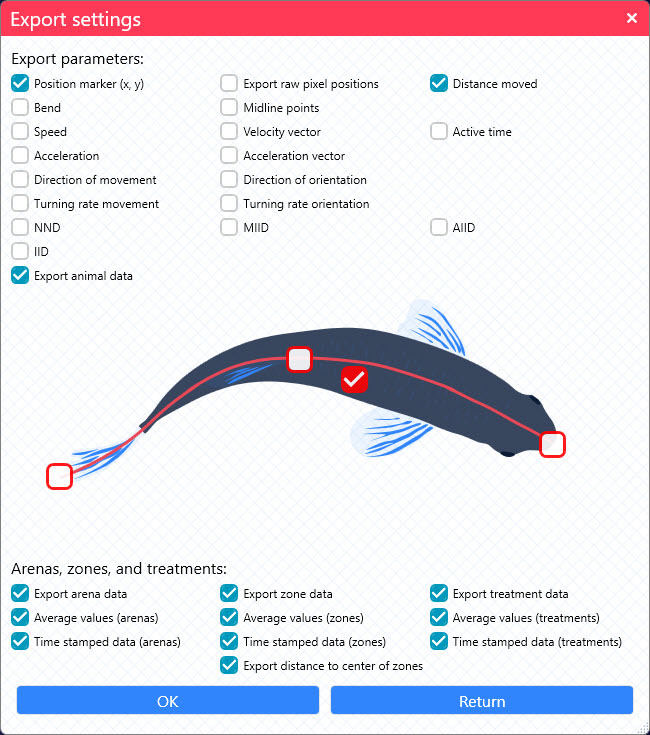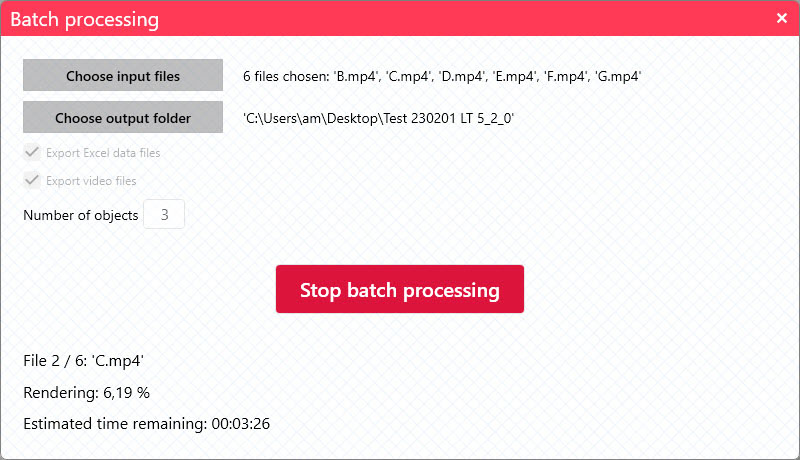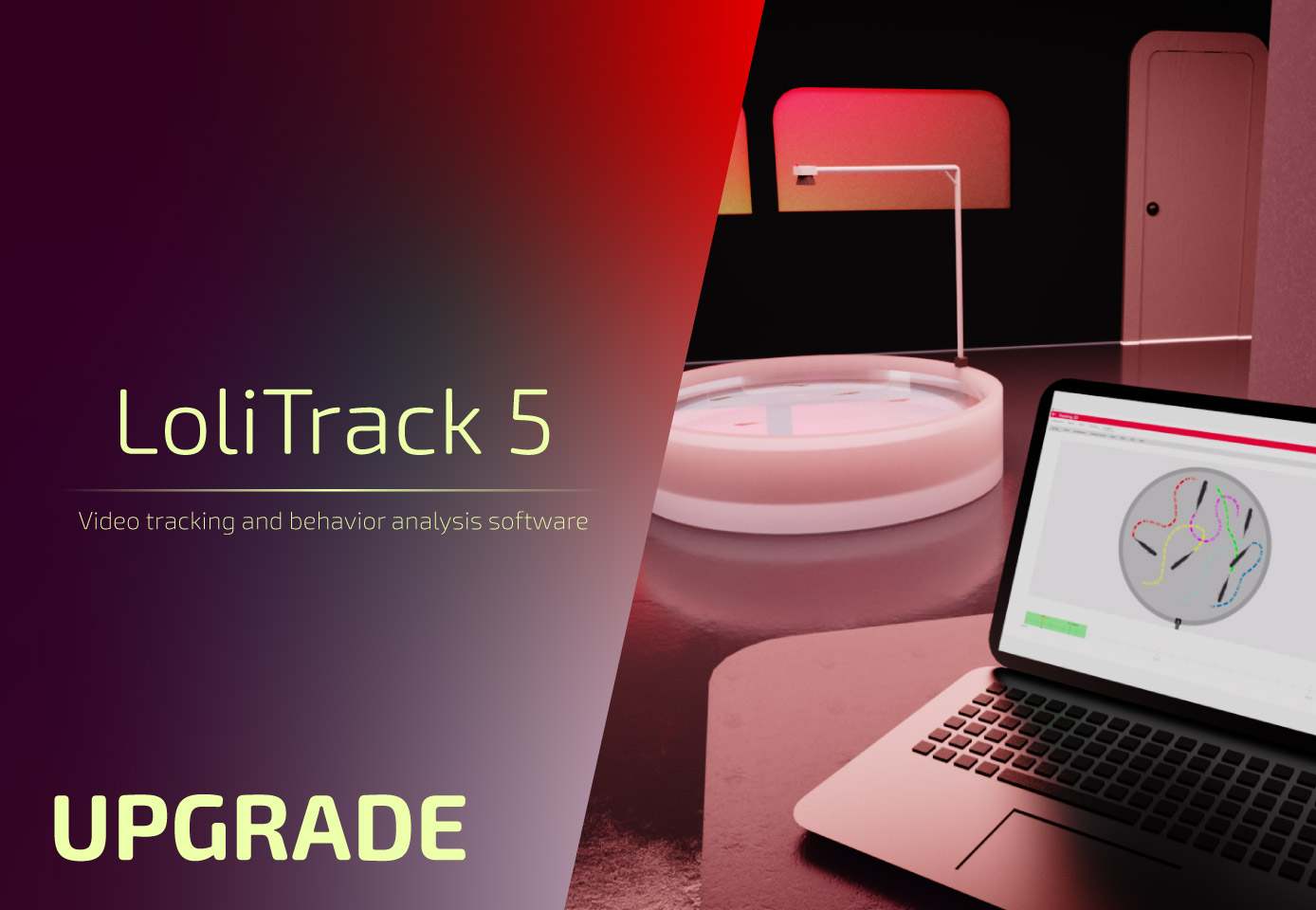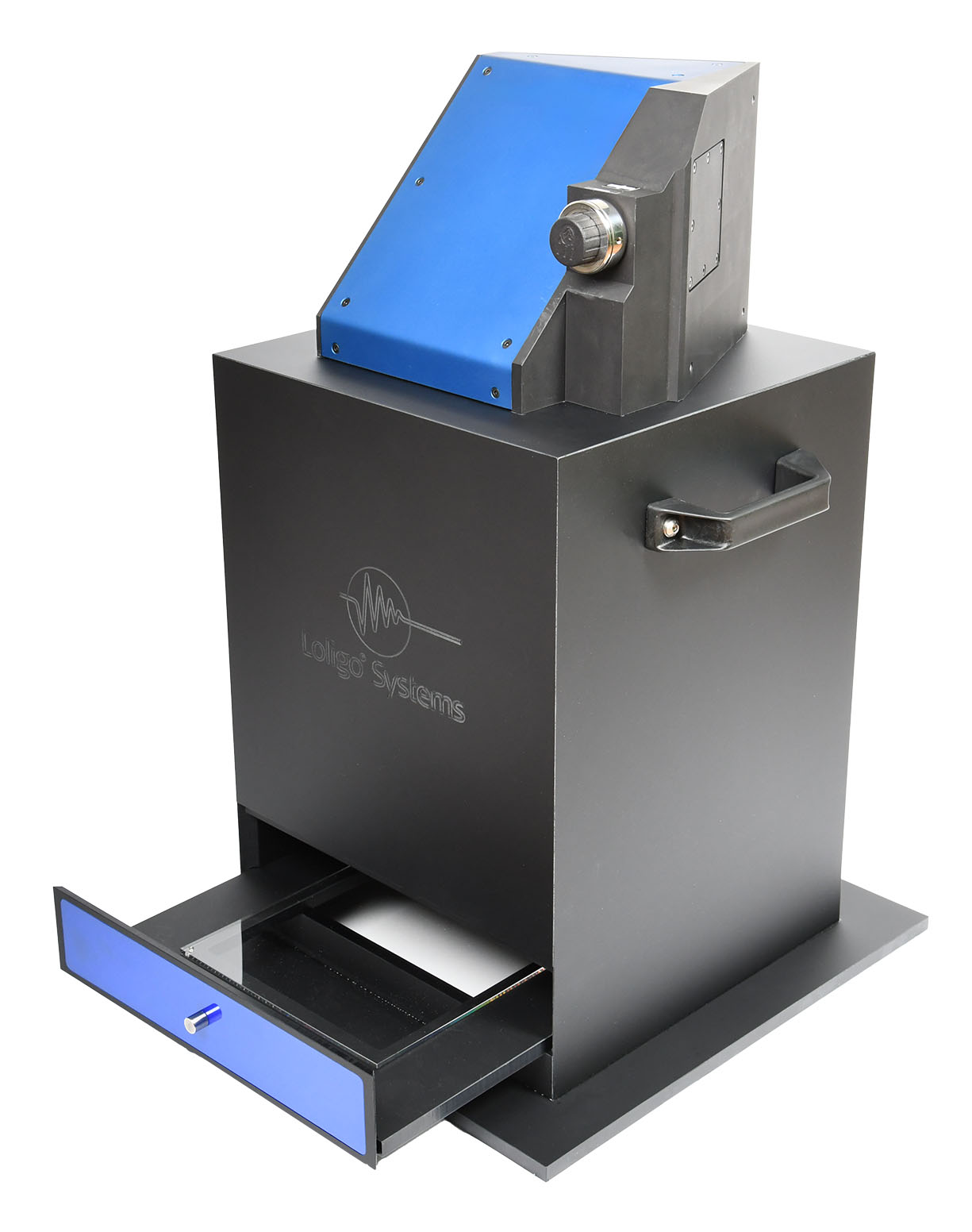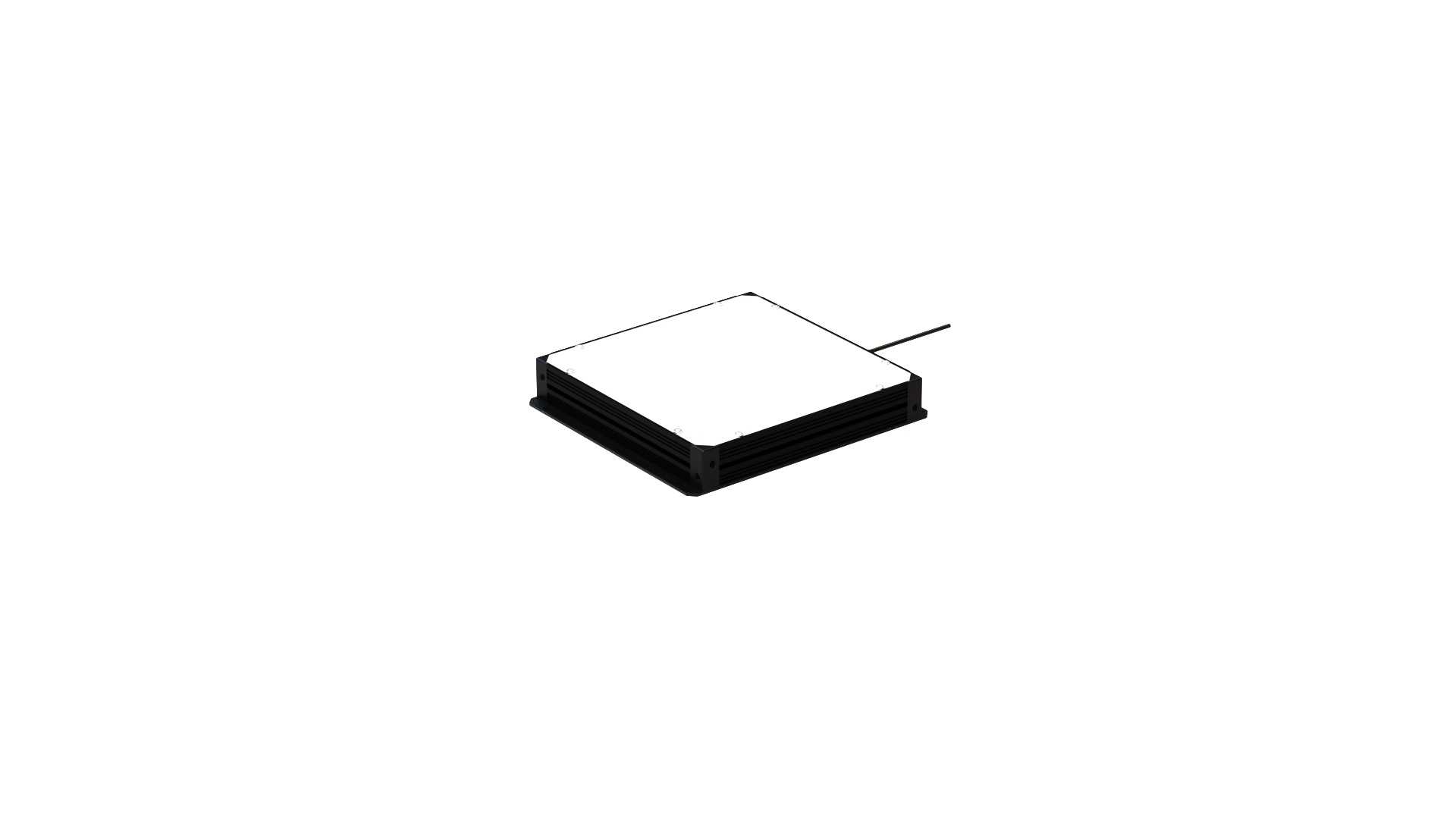Features
- No subscription fees. Free updates. Install on multiple computers.
- Fast 2D video tracking
- Track single and multiple free-ranging animals
- Find objects using contrast or background subtraction (no markers needed!)
- Track in arenas with any size and shape, e.g., mazes, tanks, chambers, etc.
- Works with most video cameras and file formats
- Track fish, insects, mammals, birds, and more
- Track tiny organisms in 24-, 48-, and 96-well microtiter plates
- Simple workflow – intuitive user interface
- Built-in video recorder and editor
- Easy-to-use masking tools and filters
- Create arenas, group animals into treatments, and specify multiple zones of interest
- Analyze entire videos or just user-defined intervals
- Calculate +20 data parameters for individuals, treatments, and zones
- Identify specific body points for locomotion and kinematic studies
- Generate and export data parameter heat maps
- In-depth analysis tools with customizable graphs
- Export data to Excel
- Export images and videos with data overlays for presentations
- Estimate heart rate and gill frequencies with the Frequency analyzer
- True 3D tracking with exportable coordinates and 3D path
- Batch analyze multiple videos to save time
- Correct tracking errors with ease
- Fast performance on regular office PCs
- Genuine Windows 11 64-bit software
Useful tools for many applications
LoliTrack 5 is super-fast and intuitive Windows software for 2D and 3D video tracking and animal behavior analysis. Simply, load a video file from your camera into the software, and start tracking. Tracking is based on contrast or background subtraction (no markers are needed), and you have a large toolset available for in-depth behavior analysis. Uniquely, LoliTrack 5 can identify and track unmarked animals in free-ranging groups, shoals, schools, or swarms while handling occlusions, i.e., crossing trajectories.
A distinct feature is that LoliTrack 5 can track numerous animals inside a single arena and in multiple arenas at a time – even if the objects have the same (or different) shape, color, and size. It can handle occlusions (e.g., collisions or crossing paths), and applications where animals can hide or move out of view.
Other suitable applications include tracking organisms in 24-, 48-, or 96-well microtiter plates for fast screening of activity levels or locomotion (e.g., for toxicological or biomedical assays). User-defined treatments can be added to aid statistical analysis.
Masking
Use the intuitive masking tools to exclude unwanted areas in your video. The masking tools are also used to indicate arenas, and each arena will have its own statistics during the analysis. And if you created the perfect mask, do not forget to save it for later use.
Filtering
Finding the objects you want to track has never been easier. The contrast-based approach means you do not have to attach physical markers to your animals to track them. Use the filter adjustment tools if you have difficulties getting a good object filter fit. Alternatively, try the background subtraction method for moving objects that are difficult to distinguish from the background.
In-depth analysis
LoliTrack 5 can output a long list of useful parameters in the Analysis tab. All parameters can be calculated for individual animals, for groups of animals (treatments), or for each user-defined zone (e.g., time spent in zone). The calculated parameters include:
- Acceleration
- Distance moved
- Speed and velocity
- Active/Inactive time and %
- Distance to center of zone
- Time and % of time spent in zones
- Direction of movement and orientation
- Turning rate of movement or orientation
- Distance from animal(s) to center of zone(s)
- Inter-Individual Distance (IID)
- Average Inter-Individual Distance (AIID)
- Median Inter-Individual Distance (MIID)
- Nearest Neighbor Distance (NND)
- Bend (i.e., angle of body for oscillations like tail beat frequency etc.)
- Raw and calibrated X/Y positions for front, back, center of midline, and center of gravity
See the FAQ (LoliTrack 5 Analysis parameters) for a detailed description of each parameter.
Identify specific body points (tail, head, midline center, center of gravity), and can track each point separately for studying kinematics (tail beat frequency, body oscillations, etc.) or specific behaviors (direction of orientation or movement, turning rate, etc.). Other useful tools include the generation of the animal’s midline and heat maps based on position, speed, acceleration, activity, and turning rate.
Customizable zones and treatments
If you want to analyze animal behavior inside a specific area of interest, draw any number of zones directly on the video preview. Score behavior in each zone and automatically export each zone’s statistics. Arenas can be labelled with customizable treatments, and as with the zones, each treatment has its own statistics for easy treatment evaluation.
Export all data
You can export all data parameters as an .xlsx file to Excel with a single click. Export every parameter or pick out the ones you need to reduce the file size. In the exported file, you get an insightful overview as well as raw data points for individual animals, for groups of animals (treatments), and for each user-defined arena and zone. Several parameters are also available as customizable and exportable graphs directly in LoliTrack 5.
If you need to present an image or video of the tracking results, simply export these directly from LoliTrack 5. And do not forget to customize the informative data overlays to your likings first.
Find the frequency
LoliTrack 5 lets you analyze frequencies in videos. This is a helpful tool for automated measurements of heart rate, tail beat, ventilation, and other types of frequencies from video recordings. The Frequency analyzer also allows for volume calculations, which enables you to estimate stroke volume, pumping volume, etc.. Watch the following video on how to use the tool:
True 3D tracking
With two cameras or files (stereo-technique), LoliTrack 5 offers true 3D video tracking of a focal animal in air or in water taking the air-to-water light transmission factor into account. Coordinates as well as digital 3D models of trajectories can be exported in different formats for further visualization or analysis in other software packages.
Batch analysis
Save a lot of time with the batch analysis function. After tracking your first video, you can apply the same settings to multiple videos in a file folder. LoliTrack 5 will start tracking the selected videos, and you can sit back while it processes the videos. In the end, you will get an overview showing if any of the videos failed during tracking.
Tracking errors? No problem.
Tracking errors are easily identified and corrected. Let LoliTrack 5 find the frames that could be causing trouble, and then correct the error (e.g., identity swap) with the click of a button.
Free demo - Try for yourself
Our free demo lets you test if LoliTrack 5 will work for your application and with your own videos. Simply download and install LoliTrack 5 and start playing around.
LoliTrack 5 will run in demo mode, unless a valid Loligo® license dongle is connected to your computer. In demo mode, you can test all the functionality of LoliTrack 5, but you cannot export any data. Alternatively, we offer free video analysis and advice if you send us a video clip. We want to make sure that the software works for your application too!
Need help?
If you need help getting started with the software, have a look in our LoliTrack 5 quick guide or visit our YouTube channel for useful video tutorials and tracking examples.