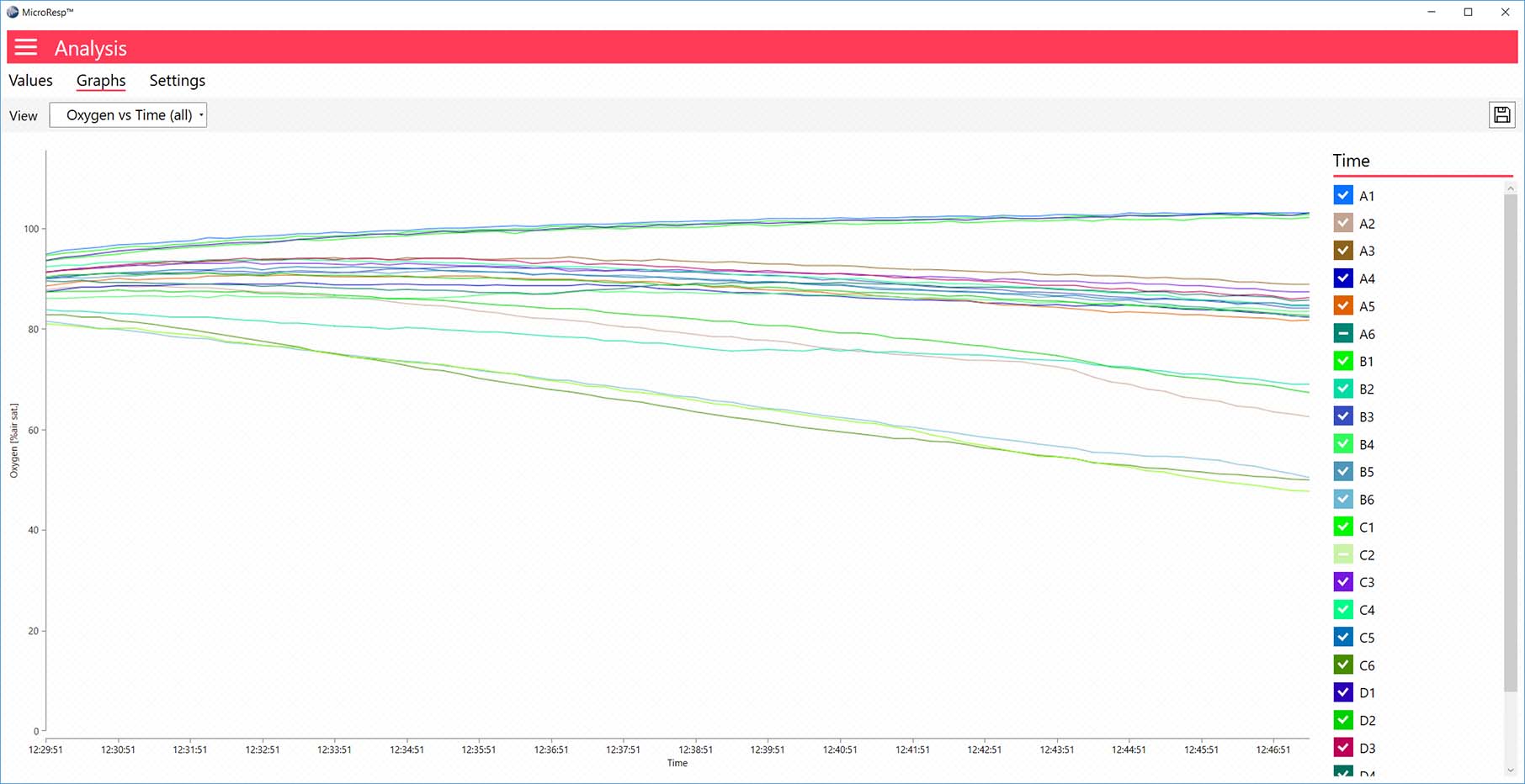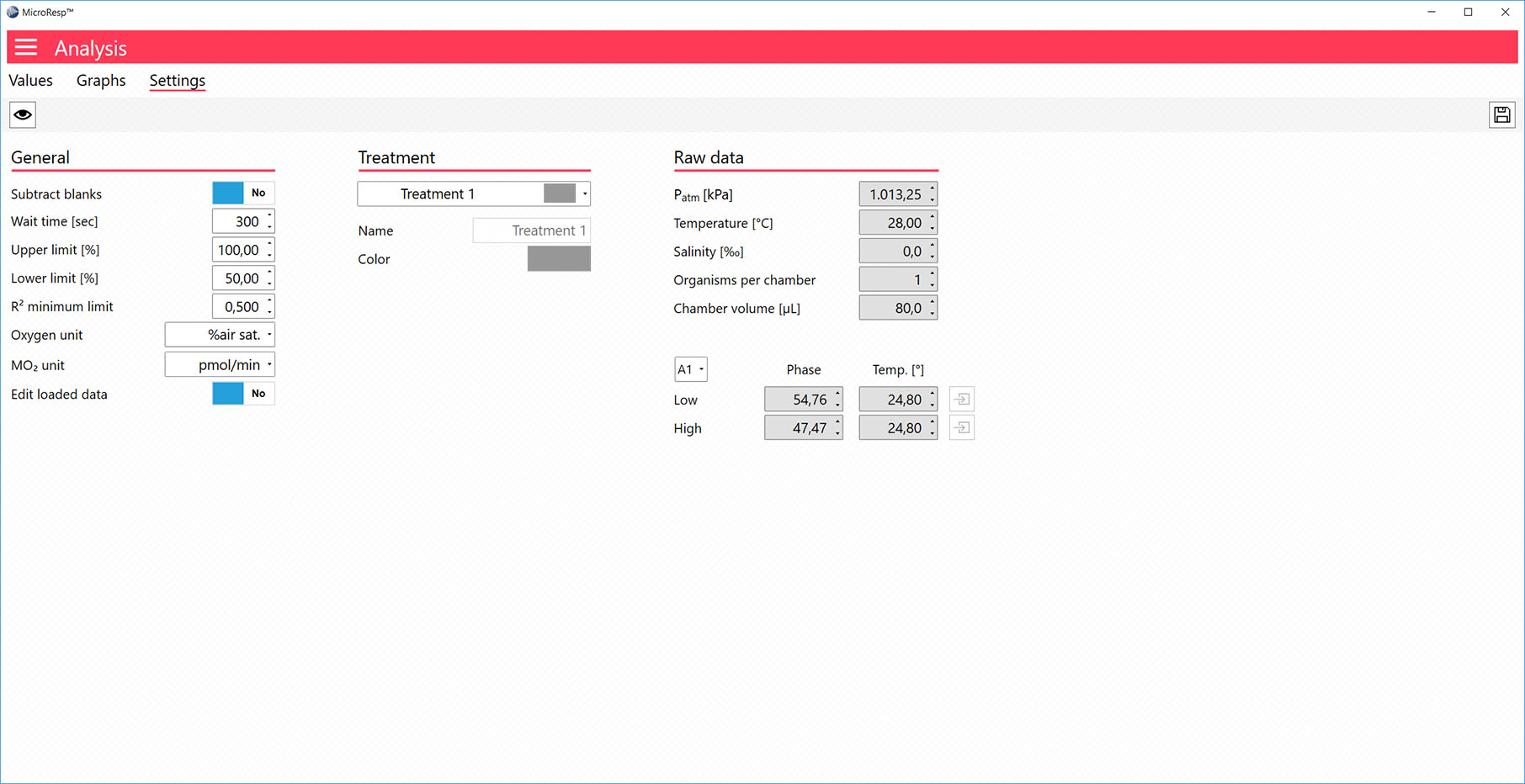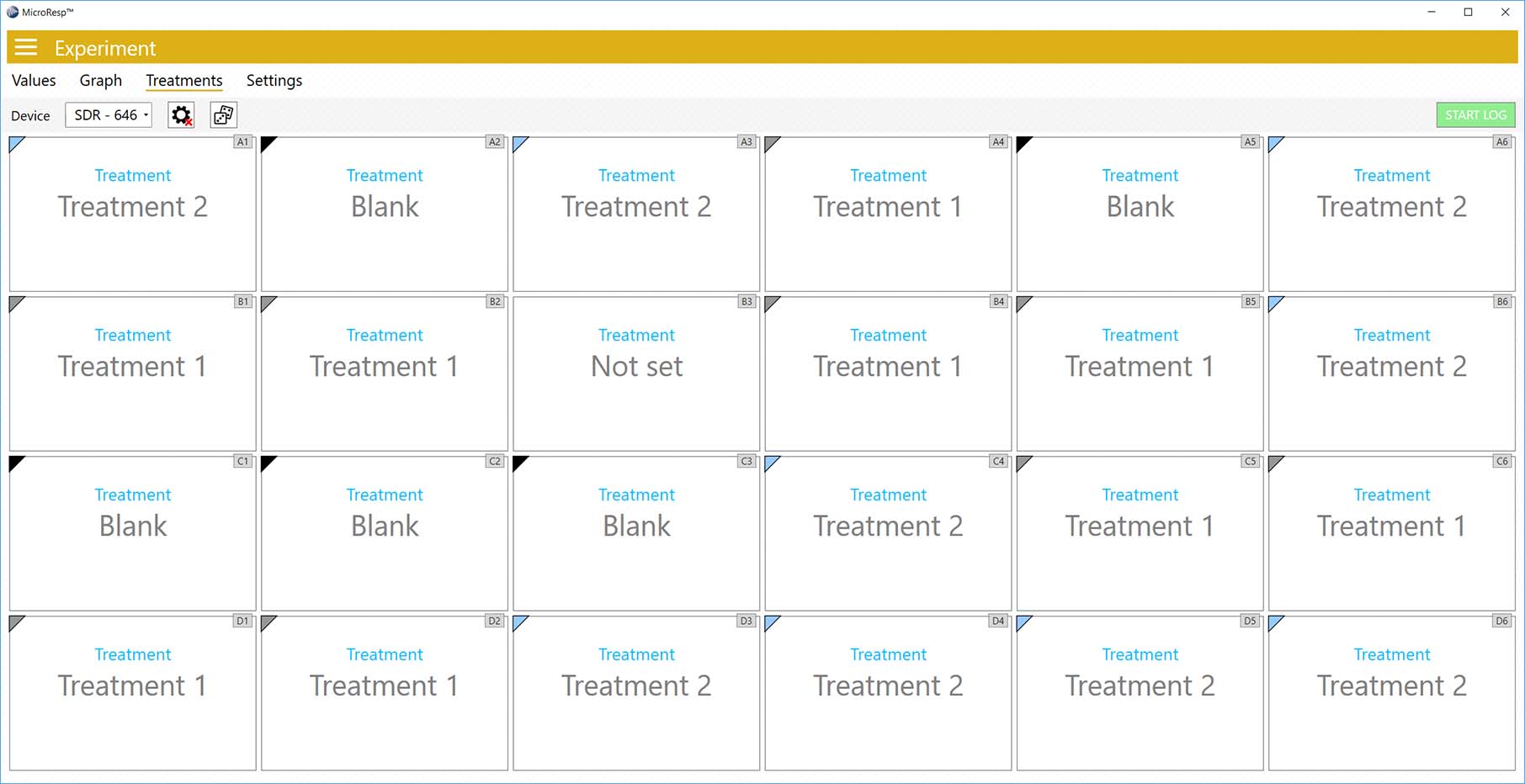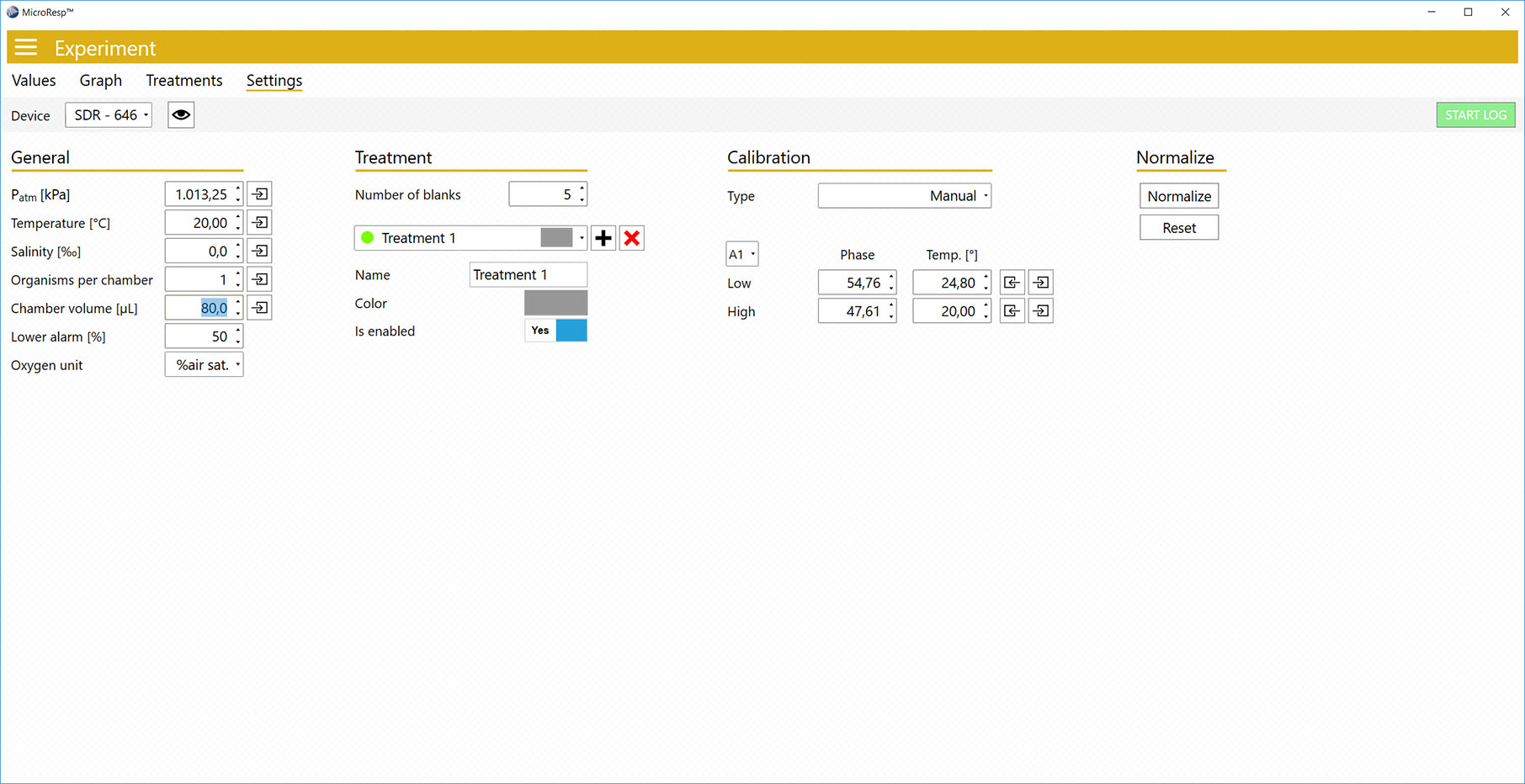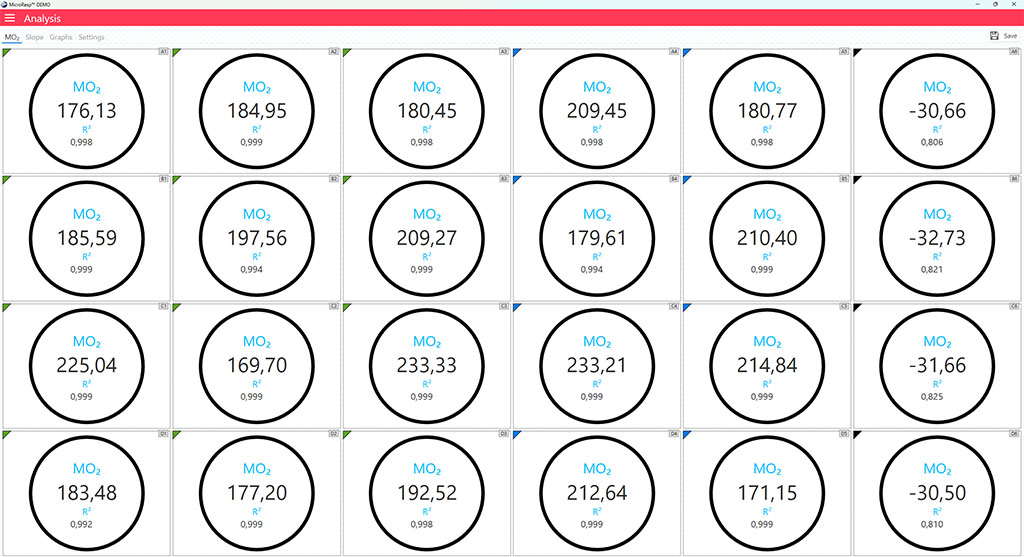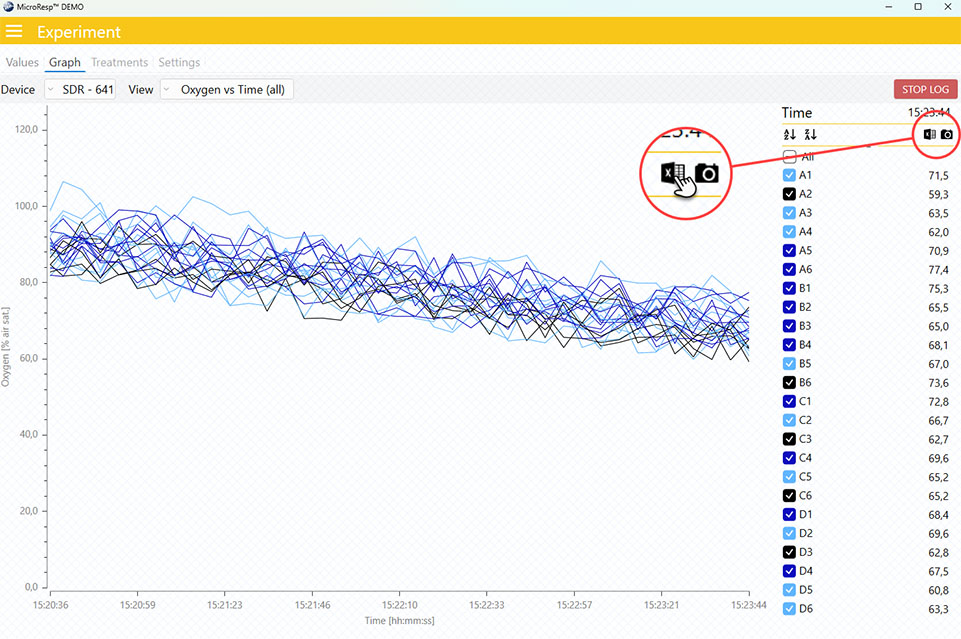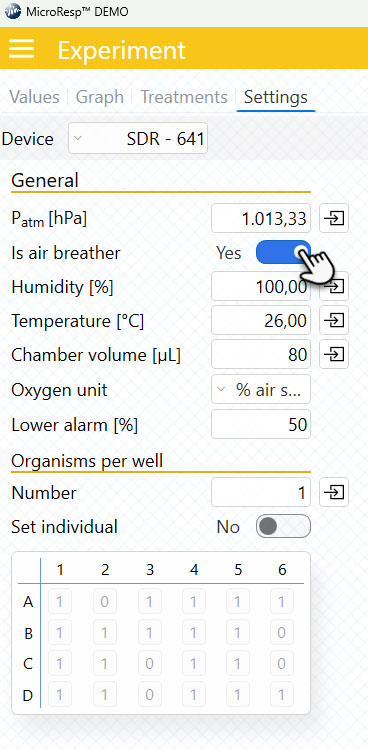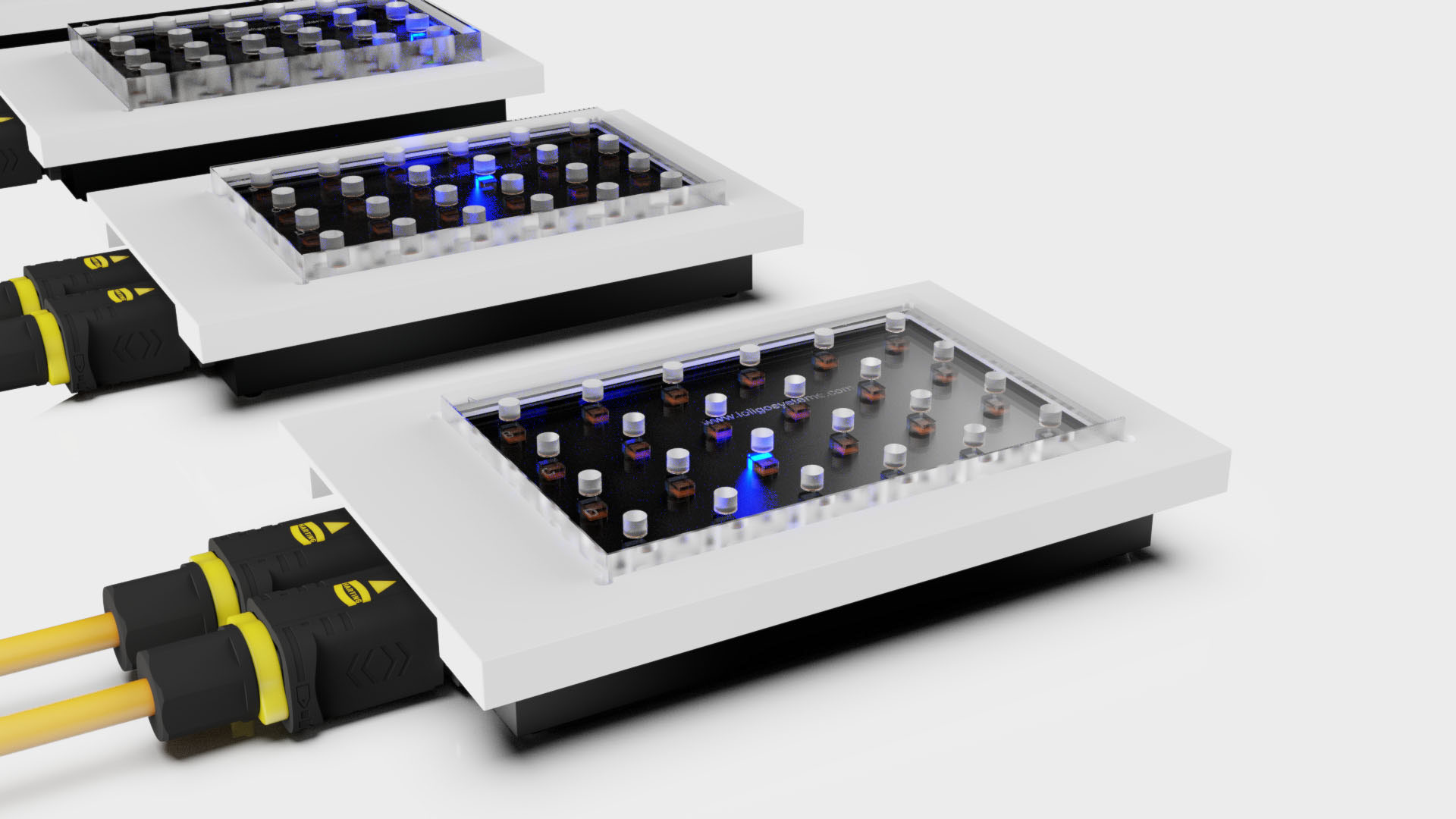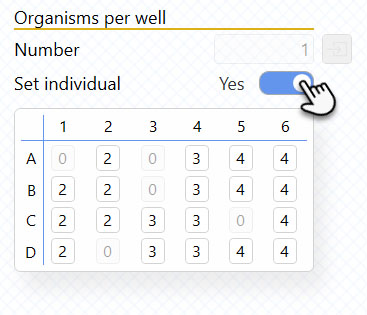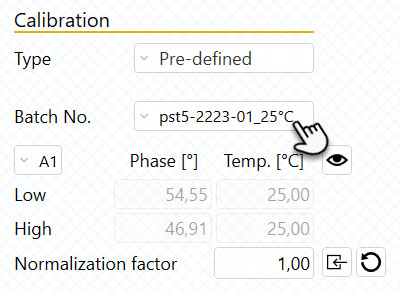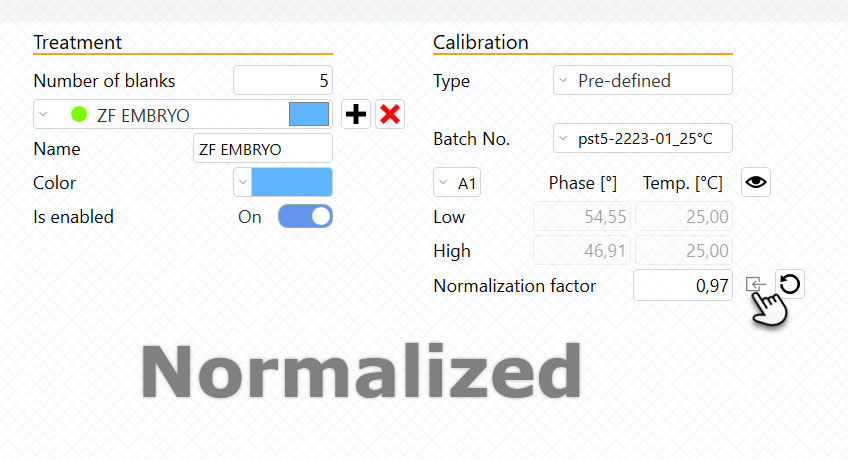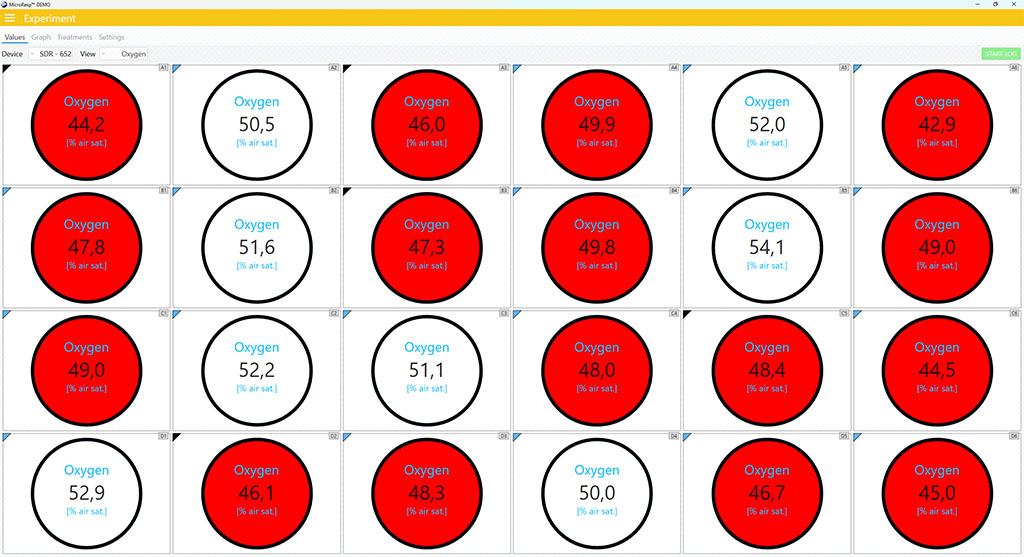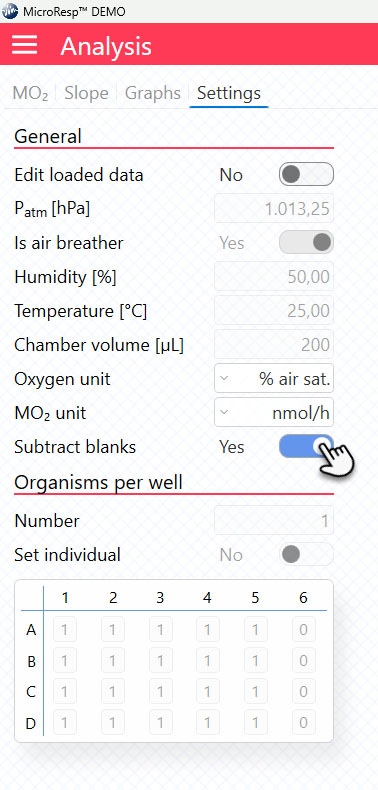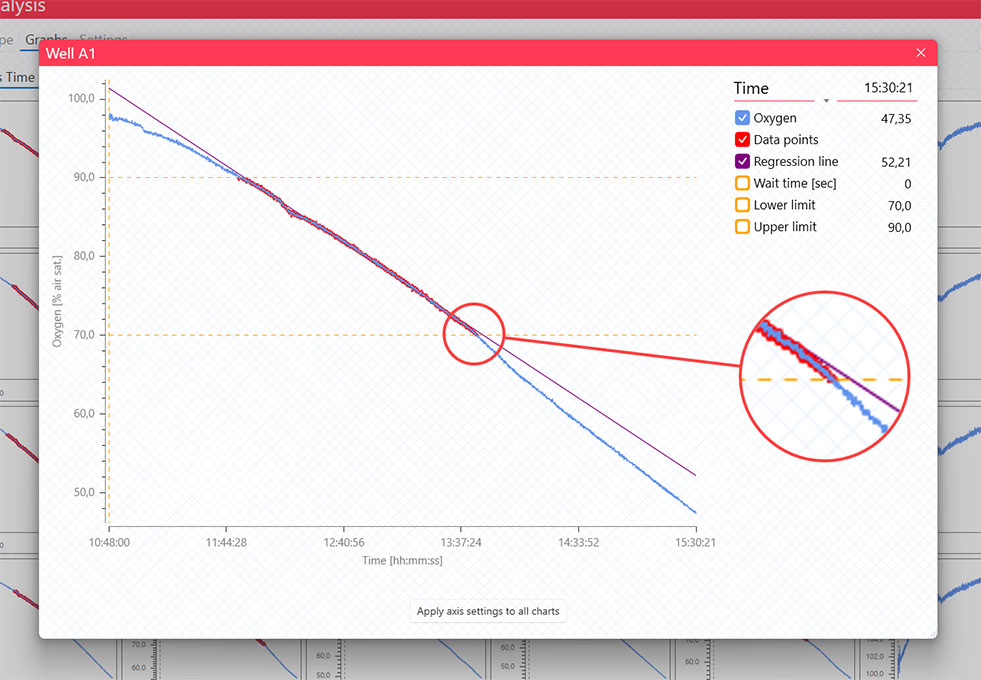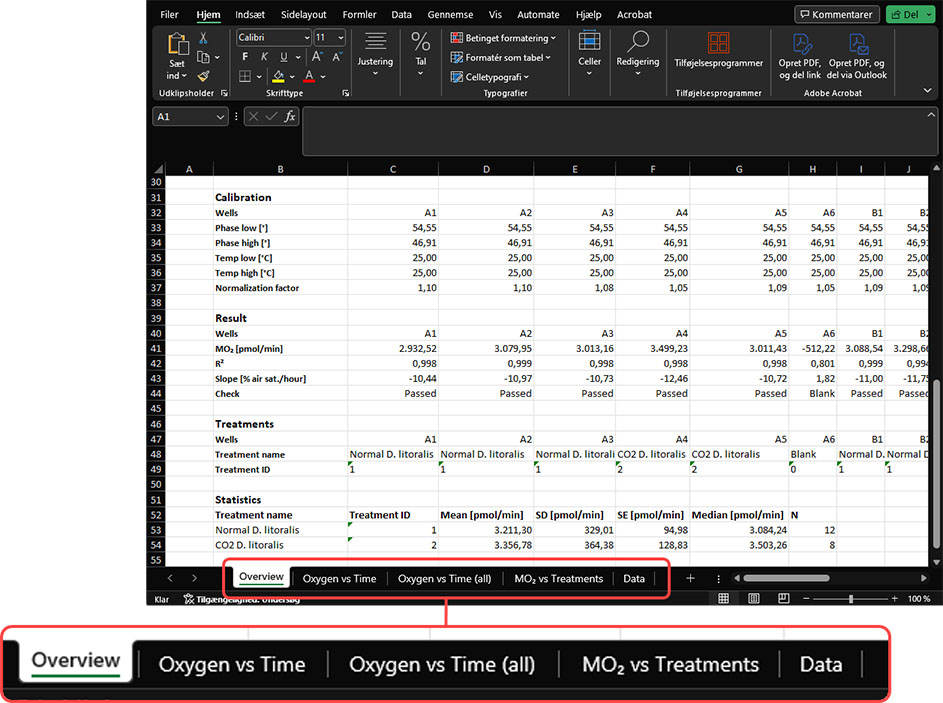MicroResp™ is user-friendly software for Windows 11 that will automate microplate respirometry, analyze respiration data, and get the most out of your microplate respirometry system. MicroResp™ handles device communication, calibration, data acquisition, analysis, and statistics. Save time for experiments and post-analysis and get more accurate oxygen and MO2 data with a higher time resolution with MicroResp™.
Features
- Software for the microplate respirometry system
- Calculate real-time respiration rates in water AND air/gas
- Operate up to 10 microplate readers from a single PC
- Variable sampling rate (3-300 sec)
- Set up and assign treatments and controls
- Use any number of organisms per well
- Easy oxygen sensor calibration (2-point calibration)
- Individual sensor spot calibration
- Compensate for background respiration
- Normalize oxygen values
- Analyze data across wells and treatments
- Export data, graphs, and statistics as an Excel file
OXYGEN DATA IN REAL-TIME
Calculate and analyze real-time metabolic rates in tiny organisms like Daphnia, Drosophila, mosquitoes, zebrafish, and other models or small organisms using MicroResp™ with the microplate respirometry system. MicroResp™ manages oxygen data collection from the microplate reader, and automatically determines MO2/VO2 data for each well in the glass plate.
The actual oxygen levels are shown for each well in the data values view or represented as individual and customizable data graphs.
For an even greater overview, monitor all data tracks in a real-time combined graph with indication of applied treatments. Each data graph can be quickly exported as an image or Excel file during an experiment for data presentation prior to data analysis.
Each connected microplate reader can be set up and monitored by selecting them from the device list.
MicroResp™ will monitor oxygen consumption, but also oxygen production, in each well. And shifting between measuring in water (fresh- and saltwater) and in air is as easy as toggling a switch.
SAVE TIME WITH HIGH THROUGHPUT
MicroResp™ handles up to 10 microplate readers at a time – all operated at the same time (or individually) using a single USB connection to your PC. Get MO2 values for a total of 240 individual organisms in one go.
As each microplate reader and glass plate can be set up and controlled individually, you can mix and match any of our glass plate well sizes. Run the 80 µl plate for embryos, the 1700 µl for adults, and maybe a 500 µl for anything in between – simultaneously.
ORGANIZE YOUR SETUP
Use MicroResp™ to keep your glass plate setup organized. Set up and customize multiple treatments, or labels, and assign them manually to each well. And to reduce biased data, allow MicroResp™ to randomly assign each treatment and control/blank to your plate setup.
To allow for even smarter organization of your glass plate, the number of organisms per well can be set individually for each well.
Set a custom trial temperature, salinity, or humidity level for each connected microplate reader. This enables simultaneous data collection of respiration rates over a range of controlled ambient parameters.
SIMPLE CALIBRATION
Calibrate the oxygen sensor spots in the glass plate directly in MicroResp™ to get accurate oxygen readings. The 2-point calibration procedure is simple for both water and gas measurements. Calibration data can be saved internally in MicroResp™, or as a calibration file, to rapidly run new trials.
For running test trials only, use the included batch calibration files to have your plate ready for measuring.
USEFUL TOOLS
Oxygen readings can be normalized, so that each well has the same starting point before data logging begins.
Enable a lower oxygen limit alarm to highlight any wells in red, should the oxygen level drop below the threshold.
Automatically subtract blank wells from your other treatments. This allows for automated compensation of background respiration in your wells.
The default oxygen unit is % air saturation, but MicroResp™ can show the oxygen levels and MO2 values in several different units.
ANALYZE DATA ANYWHERE
Analyze a MicroResp™ data file on any PC with MicroResp™ installed. Running MicroResp™ in demo mode, i.e. without a Loligo® license dongle connected to your PC, simulates virtual instruments enabling you to experience the software in use. But the analysis functionality remains without limitations.
- Get MO2/VO2 values per well
- Evaluate MO2 vs Treatments plots
- Analyze oxygen slopes
- Inspect individual or combined oxygen level graphs
For additional data inspection, oxygen data used in the respiration rate calculations can be filtered with time intervals, upper/lower oxygen limits, or using a R2 minimum level.
Want to try MicroResp™?
Downloading MicroResp™ from our website lets you run the software in demo mode simulating virtual hardware. Experience the intuitive user interface or use the analysis menu to explore real microplate data files from any PC with MicroResp™ installed.
Real microplate data example using Drosophila littoralis in a 200 µl well plate setup. Data from Professor Jesper Givskov Sørensen, Aarhus University.
Need help?
If you need help getting started with the MicroResp™ software, or if you need inspiration for your next project, have a look in our large collection of quick guides, user manuals, our YouTube channel for useful video tutorials, and in our ever-expanding list of peer-review published papers using the microplate respirometry system.