Swim Tunnels
AutoSwim v2
A step by step guide on how to set up and use the software
This quick guide shows you how to install, setup hardware, and use the AutoSwim v2 software for automated swim trials in Loligo® swim tunnels.
Version: 1.0
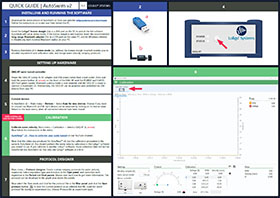
Mini swim tunnel
A step by step guide on how to set up a 170 and 1500 ml swim tunnel
This quick guide shows you how to set up and operate a 170 and 1500 ml swim tunnel for use in swimming performance and respirometry.
Version: 1.2

Mini swim tunnel
An illustration on how to set up a 170 and 1500 ml swim tunnel
This illustration shows you how to set up a 170 and 1500 ml swim tunnel for use in swimming respirometry.
Version: 1.1
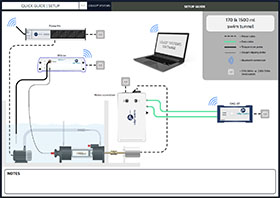
Flow tracking kit - Quick guide
A step by step guide on how to set up and use the kit
This quick guide shows you how to set up and use the flow tracking kit for water velocity calibration in our 170 mL and 1500 mL swim tunnels.
Version: 1.0
![]()
Large swim tunnel
A step by step guide on how to set up a 5 - 185 L swim tunnel
This quick guide shows you how to set up and operate a 5, 10, 30, 90, 185 L swim tunnel as well as the 360° swim tunnel for use in swimming performance and respirometry.
Version: 1.2

Large swim tunnel
An illustration on how to set up a 5 - 185 L swim tunnel
This illustration shows you how to set up a 5, 10, 30, 90, 185 L swim tunnel as well as the 360° swim tunnel for use in swimming respirometry.
Version: 1.0
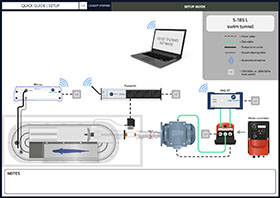
Treadmill swim tunnel
A step by step guide on how to set up the treadmill swim tunnel
This quick guide shows you how to set up and operate the treadmill swim tunnel.
Version: 1.0

DPTV 2
A step by step guide on how to set up and use the software
This quick guide shows you how to install and configure the DPTV 2 software for water velocity calibration with our Flow Tracking System (DPTV).
Version: 1.2

AutoSwim
A step by step guide on how to set up and use the software
This quick guide shows you how to install and configure the AutoSwim software for controlling the water velocity in multiple swim tunnels.
Version: 1.0.0

DPTV 1
A user manual for the DPTV 1 software
This user manual shows you how to install and use the DPTV 1 software and how to set up the flow tracking system for water velocity calibration in our 170 and 1500 ml swim tunnels. NOTE: DPTV 1 is discontinued and has been replaced by DPTV 2.
Version: 1.0.1

Swim tunnels
A data sheet for the 5-850 L swim tunnels
This data sheet shows an overview of the technical specifications for the 5-850 L swim tunnels.
Version: 1.0.0

Vane wheel flow probe
User's information for vane wheel flow probe
This document shows the user's technical information for the vane wheel flow probe that is used for water velocity calibration in our large swim tunnels.
Version: 1.0.0

Flow meter
A user manual on how to set up and use the handheld digital flow meter
This user manual shows you how to set up and use the handheld digital flow meter (with the vane wheel flow probe) for use in water velocity calibration in our large swim tunnels. See "Large swim tunnel - Quick guide" for how to use the flow meter with our swim tunnels.
Version: 1.0.0

Swim tunnels
A user manual for our swim tunnels
This user manual shows you how to set up, use, and maintain our 170/1500 ml and 5-185 L swim tunnels. Additional and updated information can be found in "Mini swim tunnel - Quick guide" and "Large swim tunnel - Quick guide".
Version: 1.0.1

DAQ-BT
A step by step guide on how to set up the DAQ-BT instrument
This quick guide shows you how to set up the DAQ-BT instrument, so that it is ready to use in our software.
Version: 1.0.0
